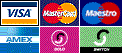|
|
|
Home
UK Delivery Times
|
|
|
How to Order
This page shows how to make an order, by example. If you have any questions, please email us at queries@nestcameras.co.uk and we will be happy to help.
The following images depict examples only, and will not work if clicked.
-
If you are ordering from outside the UK, please select your country and
currency from the drop-down lists at the top right of the page.

- On the page of the product you wish to purchase,
select an item from the drop-down options if there are any, then click on
the 'ADD TO BASKET' button.

- After adding an item to your basket, you may
continue browsing to add more items or purchase your chosen items. To
purchase your items you need to click the 'VIEW BASKET' button at the
top or left hand side of the page.
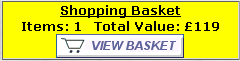
-
On the page of your basket's contents you may delete a product or change the
quantity required of a particular product. To change the quantity, click the
'-' to decrease or '+' to increase. To delete a product completely
from your basket, click the 'X' button. To empty your basket completely
click 'EMPTY BASKET'. If you have a voucher then click 'ADD VOUCHER'
to have the voucher's value deducted from your order.
To continue to the checkout with the items in your basket, click 'ENTER ADDRESS'.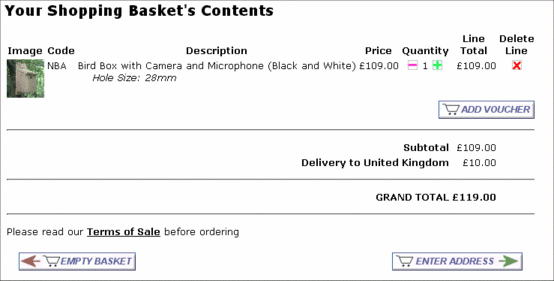
-
Now enter the address that you wish your item to be delivered to. This does
not need to be the same as your credit card address. An email address and
telephone number are required to complete the order.
You must choose to pay either by credit/debit card or by cheque. The following steps differ depending on your payment type.
Please note, we currently only accept cheque orders from within the United Kingdom drawn from a UK bank in Pounds Sterling.
To continue click on 'ENTER PAYMENT'.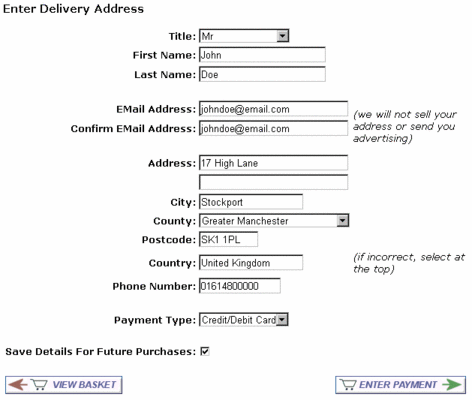
After Choosing to Pay By Card
Card
-
We use PayPal to accept credit cards. If you do not have an account with
PayPal then click the 'Continue' link on the left hand side - you may
optionally open an account with PayPal after finishing your transaction. If
you do have a PayPal account then enter the email address and password you
use with PayPal.
The next steps will ask you to enter or confirm your address and credit card details, then to confirm the total order value. When this information has been submitted and confirmed your order will be in progress and you will receive an email confirming your order. You will also receive an email when your order has been dispatched.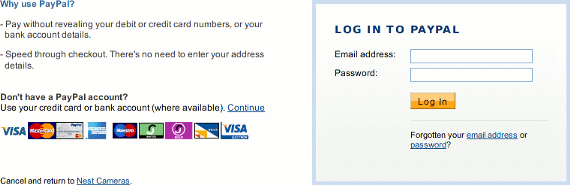
After Choosing to Pay By Cheque
Cheque
-
You will be presented with an order form that has already been filled out.
This order form must be printed and posted along with a cheque for the total
amount to the address in the top right hand corner.
Cheques should be made payable to 'Bredbury Communications'. Your order will be dispatched only after your cheque has cleared.
You will receive an email to confirm receipt and dispatch of your order. Your order will be dispatched once your cheque has cleared.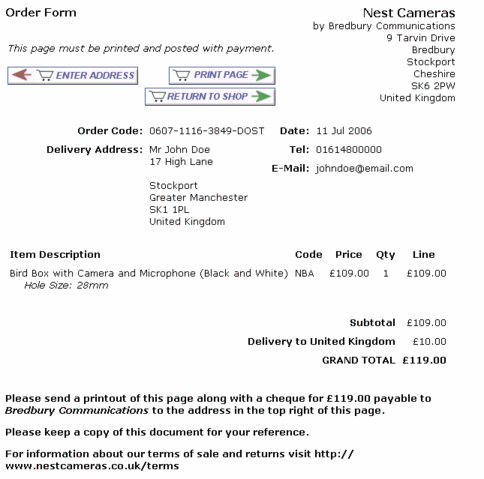
If you have any further questions, please email us at queries@nestcameras.co.uk and we will be happy to help.